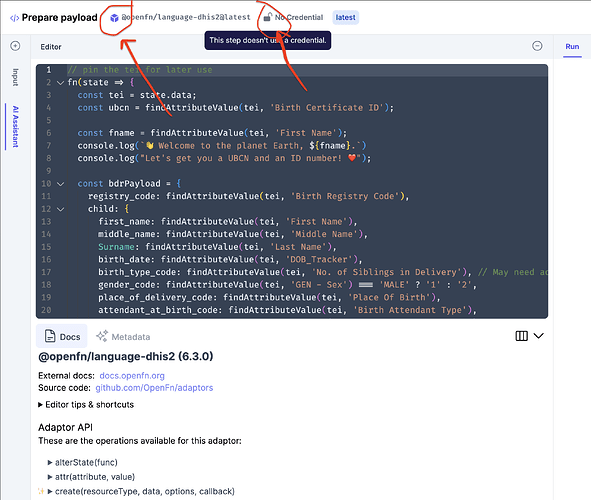At the top of the Inspector, you can see (but not edit) the adaptor and the credential you’ve chosen for this particular step. When moving your mouse over the icons, you get a “clickable” cursor.
But… it’s not clickable. I’d love to be able to click! Could we replicate the adaptor, adaptor version, and credential dropdown lists here so so that users—when they realize they need to add authentication because their job code is failing with a 404 or realize they need a new version because their job code is failing with Function not available in this adaptor—can do so without returning to the canvas?