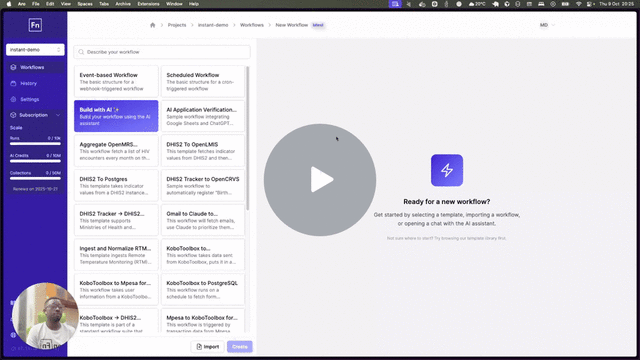Hey OpenFn community! ![]()
We’ve just released a new video tutorial showing how to use the AI Assistant to build workflows from scratch. The tutorial demonstrates building a complete payment processing workflow using conversational prompts. Starting with a simple description of business needs, we iterate through the AI Assistant to create a workflow that:
- Receives customer payments via M-Pesa
- Generates EFD receipts using MojaTax
- Sends receipts to customers via WhatsApp
- Syncs transaction data to QuickBooks
- Creates a backup log in Google Sheets
How it works
Instead of starting from a blank canvas, you describe what you want to accomplish in plain language. The AI Assistant suggests the workflow structure, including which adaptors to use and how to connect them. You can then refine the design through conversation—adding steps, changing integrations, or adjusting the flow.
Once you’re satisfied with the structure, the AI continues to help by generating the actual code for each step’s operations.
The AI Assistant is available to all Lightning users when creating new workflows. Click “Build with AI” when starting a new workflow, and the chat interface will guide you through the process.
Have questions or want to share what you’ve built with the AI Assistant? Drop a comment below or join our next drop-in session.