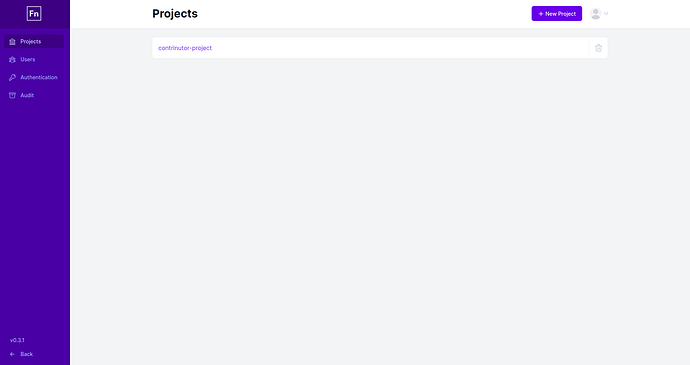Hello there, I have installed the lightning version of openfn locally now I want to make sure you have the same interface. I ask the question because I do not see a section to create a job, however I have created a project as you can see in the picture below
Hello @kamakhady, Here is the quick breakdown of how to create your first job
- Navigate back to the workflow dashboard, After you created your project (Click the back button on the bottom of the left sidebar)
- Select the project you want to create your first job on the left sidebar select box (By default the first project created will be picked as a default)
- On your main canvas, click the “Create a workflow” button to create a new workflow
- Then click add your first job button to open the job panel editor
I have attached a gif to help you navigate the steps, ![]()
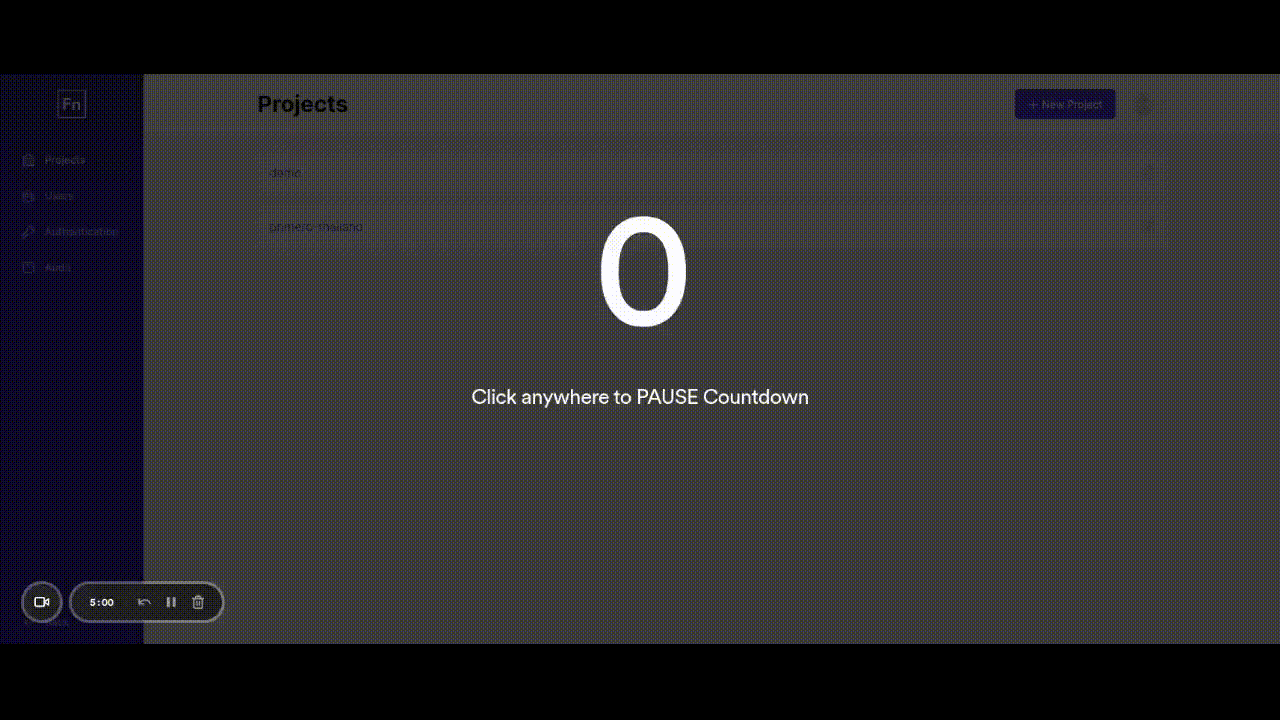
Let me know if you need further assistance
1 Like
@kamakhady , it might also be that you have created a project but haven’t yet added yourself as a project user… superusers can create projects for others in the system that they themselves don’t get access to by default. When you select the project you’ve created, make sure to add yourself as a project user.
and we certainly need improvements on this superuser UX. thanks for the feedback!!
yes @taylordowns2000 I have’t added myself as superuser. I will take note when launching sever again
Thanks to for step explanation @mtuchi