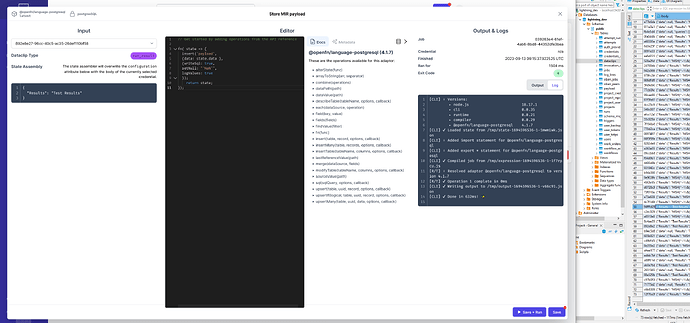Hello,
In my case, I need to retrieve approximately 630 submissions from KoboToolbox and insert them into a PostgreSQL database.
Based on the documentation, I see that I can use either upsertMany() or upsert() for this operation.
Could you provide guidance on how to implement these two methods? Below is a sample of the submissions I am fetching from KoboToolbox.
NOTE: The the Job to fetch submissions from kobotoolbox returns a 630 submissions at ago
Kindly help @taylordowns2000, @aleksa-krolls and @piische-tph @joe
{
"data": [
{
"Email_Address": "xxx@gmail.com",
"First_Name": "Vi",
"Full_Address": "full Name",
"Last_Name": "Rath",
"Phone_Number": "0779887711",
"Rating_Testing/from_1___5": "option_4",
"Send_you_Video": "9917211914725.mp4",
"Send_your_Audio": "771721191211697.m4a",
"Send_your_Image": "0091721191097122.jpg",
"Send_your_Location": "11.5668611 104.8216572 4.0 35.181",
"__version__": "viG4SDZehe2qopft9ZMTzn",
"_attachments": [
{
"download_large_url": "https://kf.k8s-gke.gov/api/v2/assets/atKJtMNAno2yfe56hHj8w9/data/4/attachments/1/?format=json",
"download_medium_url": "https://kf.k8s-gke.gov/api/v2/assets/atKJtMNAno2yfe56hHj8w9/data/4/attachments/1/?format=json",
"download_small_url": "https://kf.k8s-gke.gov/api/v2/assets/atKJtMNAno2yfe56hHj8w9/data/4/attachments/1/?format=json",
"download_url": "https://kf.k8s-gke.gov/v2/assets/atKJtMNAno2yfe56hHj8w9/data/4/attachments/1/?format=json",
"filename": "super_admin/attachments/e0b8fe1e2e4a4eff96f80b9c72862995/ee0f3a60-e425-42a8-9882-f21e55b9b8b3/1721191097122.jpg",
"id": 1,
"instance": 4,
"mimetype": "image/jpeg",
"question_xpath": "Send_your_Image",
"xform": 1
},
{
"download_large_url": "https://kf.k8s-gke.gov/api/v2/assets/atKJtMNAno2yfe56hHj8w9/data/4/attachments/2/?format=json",
"download_medium_url": "https://kf.k8s-gke.gov/api/v2/assets/atKJtMNAno2yfe56hHj8w9/data/4/attachments/2/?format=json",
"download_small_url": "https://kf.k8s-gke.gov/api/v2/assets/atKJtMNAno2yfe56hHj8w9/data/4/attachments/2/?format=json",
"download_url": "https://kf.k8s-gke.gov/api/v2/assets/atKJtMNAno2yfe56hHj8w9/data/4/attachments/2/?format=json",
"filename": "super_admin/attachments/e0b8fe1e2e4a4eff96f80b9c72862995/ee0f3a60-e425-42a8-9882-f21e55b9b8b3/1721191114725.mp4",
"id": 2,
"instance": 4,
"mimetype": "video/mp4",
"question_xpath": "Send_you_Video",
"xform": 1
},
{
"download_large_url": "https://kf.k8s-gke.gov/api/v2/assets/atKJtMNAno2yfe56hHj8w9/data/4/attachments/3/?format=json",
"download_medium_url": "https://kf.k8s-gke.gov/api/v2/assets/atKJtMNAno2yfe56hHj8w9/data/4/attachments/3/?format=json",
"download_small_url": "https://kf.k8s-gke.gov/api/v2/assets/atKJtMNAno2yfe56hHj8w9/data/4/attachments/3/?format=json",
"download_url": "https://kf.k8s-gke.gov/api/v2/assets/atKJtMNAno2yfe56hHj8w9/data/4/attachments/3/?format=json",
"filename": "super_admin/attachments/e0b8fe1e2e4a4eff96f80b9c72862995/ee0f3a60-e425-42a8-9882-f21e55b9b8b3/1721191211697.m4a",
"id": 3,
"instance": 4,
"mimetype": "audio/mpeg",
"question_xpath": "Send_your_Audio",
"xform": 1
}
],
"_geolocation": [
11.5668611,
104.8216572
],
"_id": 4,
"_notes": [],
"_status": "submitted_via_web",
"_submission_time": "2024-07-17T04:40:26",
"_submitted_by": "super_admin",
"_supplementalDetails": {},
"_tags": [],
"_uuid": "ee0f3a60-e425-42a8-9882-f21e55b9b8b3",
"_validation_status": {},
"_xform_id_string": "atKJtMNAno2yfe56hHj8w9",
"end": "2024-07-17T11:40:19.875+07:00",
"formhub/uuid": "e0b8fe1e2e4a4eff96f80b9c72862995",
"meta/instanceID": "uuid:kkktrsaee0f3a60-e425-42a8-9882-f21e55b9b8b3",
"start": "2024-07-17T11:37:28.852+07:00"
},
{
"Email_Address": "zzz@gmail.com",
"First_Name": "Rath",
"Full_Address": "Svayrieng",
"Last_Name": "Vi",
"Phone_Number": "0888501747",
"Rating_Testing/from_1___5": "option_2",
"Send_you_Video": "1721191282422.mp4",
"Send_your_Audio": "1721191310068.m4a",
"Send_your_Image": "1721191273629.jpg",
"Send_your_Location": "11.5668796 104.8216724 4.0 15.176",
"__version__": "viG4SDZehe2qopft9ZMTzn",
"_attachments": [
{
"download_large_url": "https://kf.k8s-gke.gov/api/v2/assets/atKJtMNAno2yfe56hHj8w9/data/5/attachments/4/?format=json",
"download_medium_url": "https://kf.k8s-gke.gov/api/v2/assets/atKJtMNAno2yfe56hHj8w9/data/5/attachments/4/?format=json",
"download_small_url": "https://kf.k8s-gke.gov/api/v2/assets/atKJtMNAno2yfe56hHj8w9/data/5/attachments/4/?format=json",
"download_url": "https://kf.k8s-gke.gov/api/v2/assets/atKJtMNAno2yfe56hHj8w9/data/5/attachments/4/?format=json",
"filename": "super_admin/attachments/e0b8fe1e2e4a4eff96f80b9c72862995/c67dac1e-9e1e-4f73-a962-8f841152d8ab/1721191282422.mp4",
"id": 4,
"instance": 5,
"mimetype": "video/mp4",
"question_xpath": "Send_you_Video",
"xform": 1
},
{
"download_large_url": "https://kf.k8s-gke.gov/v2/assets/atKJtMNAno2yfe56hHj8w9/data/5/attachments/5/?format=json",
"download_medium_url": "https://kf.k8s-gke.gov/api/v2/assets/atKJtMNAno2yfe56hHj8w9/data/5/attachments/5/?format=json",
"download_small_url": "https://kf.k8s-gke.gov/api/v2/assets/atKJtMNAno2yfe56hHj8w9/data/5/attachments/5/?format=json",
"download_url": "https://kf.k8s-gke.gov/api/v2/assets/atKJtMNAno2yfe56hHj8w9/data/5/attachments/5/?format=json",
"filename": "super_admin/attachments/e0b8fe1e2e4a4eff96f80b9c72862995/c67dac1e-9e1e-4f73-a962-8f841152d8ab/1721191273629.jpg",
"id": 5,
"instance": 5,
"mimetype": "image/jpeg",
"question_xpath": "Send_your_Image",
"xform": 1
},
{
"download_large_url": "https://kf.k8s-gke.gov/api/v2/assets/atKJtMNAno2yfe56hHj8w9/data/5/attachments/6/?format=json",
"download_medium_url": "https://kf.k8s-gke.gov/api/v2/assets/atKJtMNAno2yfe56hHj8w9/data/5/attachments/6/?format=json",
"download_small_url": "https://kf.k8s-gke.gov/api/v2/assets/atKJtMNAno2yfe56hHj8w9/data/5/attachments/6/?format=json",
"download_url": "https://kf.k8s-gke.gov/api/v2/assets/atKJtMNAno2yfe56hHj8w9/data/5/attachments/6/?format=json",
"filename": "super_admin/attachments/e0b8fe1e2e4a4eff96f80b9c72862995/c67dac1e-9e1e-4f73-a962-8f841152d8ab/1721191310068.m4a",
"id": 6,
"instance": 5,
"mimetype": "audio/mpeg",
"question_xpath": "Send_your_Audio",
"xform": 1
}
],
"_geolocation": [
11.5668796,
104.8216724
],
"_id": 5,
"_notes": [],
"_status": "submitted_via_web",
"_submission_time": "2024-07-17T04:42:07",
"_submitted_by": "super_admin",
"_supplementalDetails": {},
"_tags": [],
"_uuid": "c67dac1e-9e1e-4f73-a962-8f841152d8ab",
"_validation_status": {},
"_xform_id_string": "atKJtMNAno2yfe56hHj8w9",
"end": "2024-07-17T11:41:54.117+07:00",
"formhub/uuid": "e0b8fe1e2e4a4eff96f80b9c72862995",
"meta/instanceID": "uuid:c67dac1e-9e1e-4f73-a962-8f841152d8ab",
"start": "2024-07-17T11:40:31.668+07:00"
}
]
}