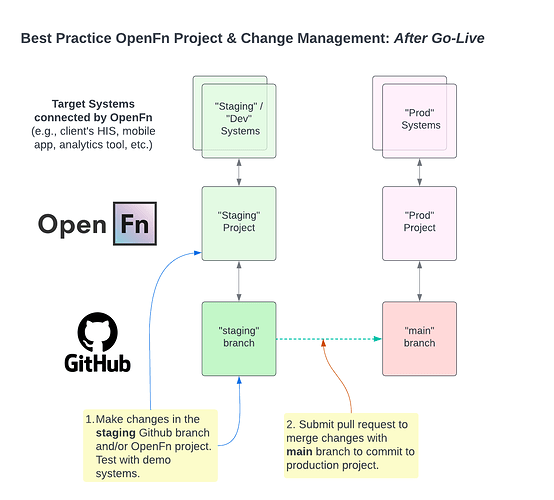We have configured the “Production” project on the OpenFn platform. Over the next few days please complete the following to prep for Go-Live:
- Copy all configuration (jobs, triggers, etc) to the production project.
- When the production credentials are shared, add them to this project and test.
- For now only you two have been added to the project–please add any other relevant members who will be monitoring the solution via the “Access & Security” page.
- Connect this project to the “main” branch of the existing Github repository by going to the “Version Control” page.
- Set notifications to “each time” in the “Account Settings” page.
- Turn “on” the OpenFn jobs.
Please refer to the image below for an overview of best practices on project and change management. You will be maintaining both the staging and the production platform projects. To ensure that only ready and tested changes are pushed to production, we recommend making all job changes in the staging project and only pushing them to production via Github when they have been tested. Let us know if you have any questions or need help with the steps above.